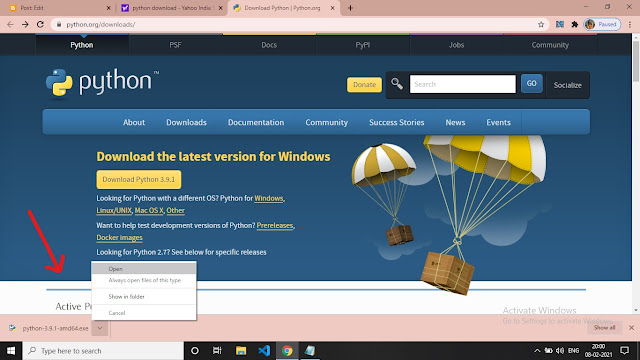Installation of Python.
Now install Python. Follow the steps given below :
1} Open chrome browser or any browser you have in your computer that not a issue which browser you are using.
2} Type python download and press enter, click on the official python link Or Click here . This will open the Python download page.
3} Click on Download Python, it will download Python in your computer.
Now you have to install Python in computer for that again follow the steps given below :
1} Open the file that you have downloaded.
2} Check that box ( Add Python 3.9 to Path ), and Click on Install Now. Installation will take some time according to your computer performance.
3} Click on close, Setup finished..!
All done....! But how you verify that actually your computer have python installed or not yet ?
Let's verify that also..!
1} Open cmd (command prompt) on your computer, and type a command python --version and press enter.
If you have Python installed it will show you a Python version that you have. Else it will show you
'______' is not recognized as an internal or external command,
operable program or batch file.
If you have any problem with installation Or if you have any doubts in this post then comment below in comment section. I will try to clear it.
If you like these post and you have learned something from this then share this post with your friends and family.
Keep learning always.....!!! 😇😇😇